Single Selection and Multi-Selection fields present values defined in SBM Composer to end users as they work with items. To ease the process of managing multiple selection values, use the import and export features to quickly add new selections and update existing selections at one time.
The import and export options are located on the More list in the Values area for Single Selection and Multi-Selection fields. For import steps, refer to Steps for Importing Selection Field Values.
Import/Export Format
Selection values are imported from and exported as comma-separate values (.csv). You can create a .csv file that uses the format described in this section, or you can export values from an existing selection field that has at least one selection value, and then modify the content to meet your needs.
Once you have a .csv file, you can open it in Microsoft Excel for simpler editing of values.
The following example shows comma-separate columns for values exported from a Single Selection field.
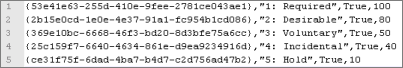
Each line represents a selection value. Each column in a line is described in the table that follows.
| CSV Column | Required? | Export Information | Import Information |
|---|---|---|---|
| UUID (Unique Identifier) | No, but review description. |
Provided on export so that you can update values in the file and then reimport them into the same field. |
If a selection value with the specified
UUID exists, the value is updated with the name, status and weight in the .csv
file.
If a UUID is not provided or a match is not found, a new selection is added. If included during an import, UUID information must be listed first in each line. |
| Value Name | Yes | Exported values are surrounded by double quotation marks. |
If duplicate name values are found, a number is added to the end of the name and incremented for each duplicate value found. For example, multiple "Priority - High" values would be imported as "Priority - High 1," Priority High - 2," etc. Values do not need quotation marks to be imported unless the value contains embedded quotation marks, which must be surrounded by double quotations marks. For example, Priority - "High" needs to be imported as "Priority - ""High""". Commas included inside of quotation marks are not treated as separators but are included as part of the value. |
| Enabled Status | No | "True" indicates enabled status; "False" indicates disable status. | If a line does not contain a Status boolean value, it is set to True and the selection is enabled. |
| Weight (Single Selection fields only) | No | If a weight is not provided, the specified default weight for the field is used. |